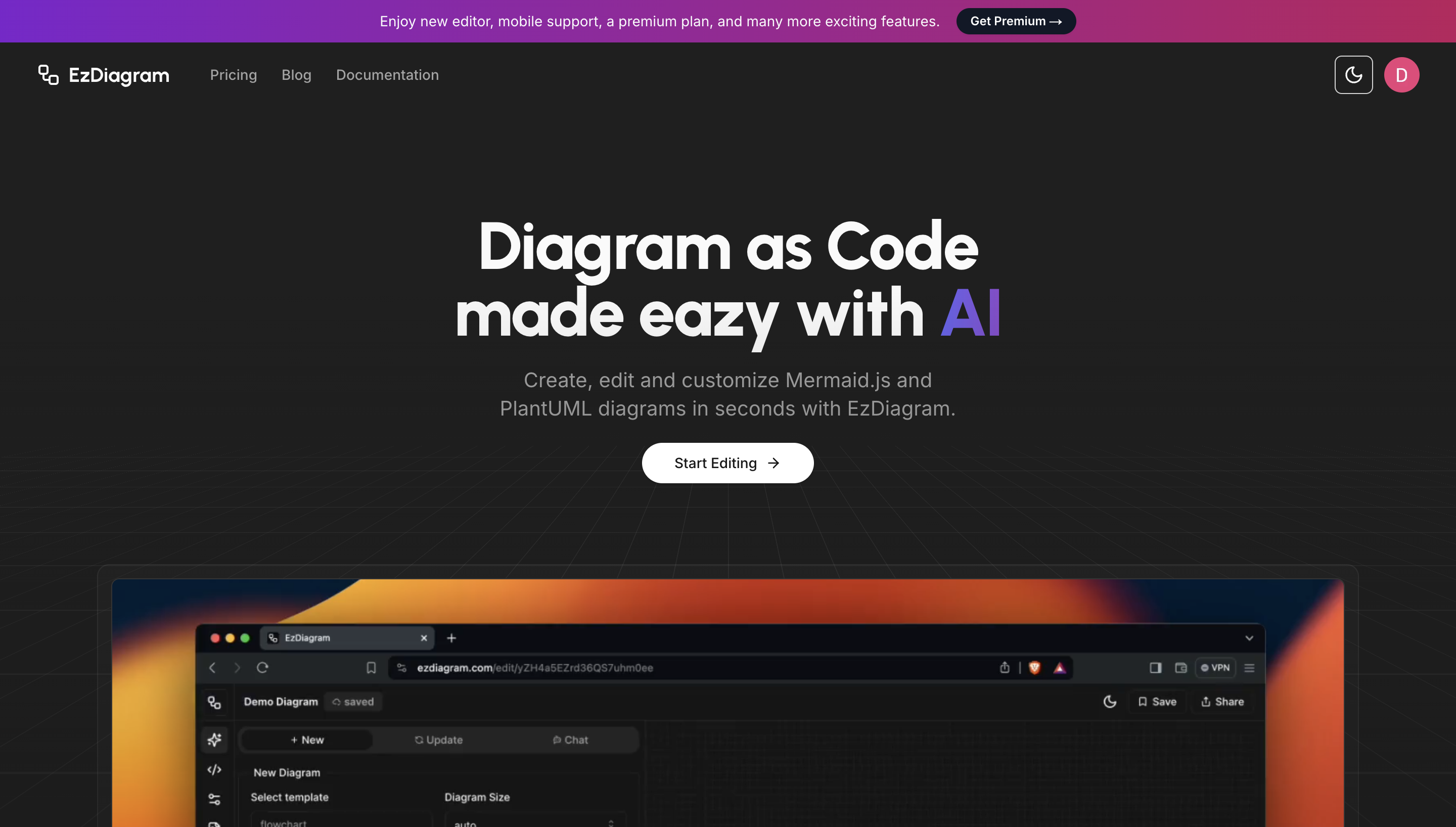
Hello there! I'm excited to share with you the story of EzDiagram, a project that's very close to my heart. Before we dive in, check out this quick demo video to see EzDiagram in action:
As a developer, I've always been passionate about creating tools that make life easier for others. That's exactly what led me to build EzDiagram - a SaaS platform that uses AI to simplify diagram creation.
The Spark of an Idea
Like many developers, I've spent countless hours creating diagrams for various projects. Whether it was flowcharts, sequence diagrams, or system architectures, I always felt there had to be a simpler way. That's when it hit me - why not combine the power of AI with diagramming tools?
Building EzDiagram
I started working on EzDiagram as a side project, dedicating my evenings and weekends to bring this idea to life. Here's a quick overview of how I built it:
-
Tech Stack: I chose Next.js 14 as the foundation, paired with React for the frontend. TypeScript was a no-brainer for me - I love the type safety it provides.
-
Styling: Tailwind CSS was my go-to for quick and consistent styling. It's a real time-saver!
-
Diagramming Engine: I integrated Mermaid.js for rendering diagrams. It's powerful and flexible, perfect for what I had in mind.
-
AI Integration: This was the exciting part! I used models like GPT-3.5 and Claude to power the AI assistance feature.
-
User Authentication: I implemented a robust auth system to ensure user data stays secure.
-
Database: For storing user data and diagrams, I set up a reliable database system.
Features I'm Proud Of
-
AI-Assisted Diagram Creation: Users can describe their diagram in plain language, and the AI generates the Mermaid.js code. It's like magic! Try it here
-
Live Editor: I built a real-time editor where users can see their diagrams come to life as they code.
-
Collaboration: Team features for shared diagram creation and editing. It's great for group projects! Learn more about our team features
-
Version History: Users can track changes and go back to previous versions if needed.
-
Customization: I added lots of themes and styling options to make diagrams look awesome.
Challenges and Learnings
Building EzDiagram wasn't always smooth sailing. I faced challenges with AI integration, ensuring real-time updates worked flawlessly, and optimizing performance for larger diagrams. But each hurdle taught me something new and made me a better developer.
How to Use EzDiagram
Using EzDiagram is super easy:
- Sign up for an account (there's a free tier to get started).
- Create a new diagram or choose a template.
- Use the AI assistant to describe your diagram or write Mermaid.js code directly.
- Customize your diagram with different themes and styles.
- Share your diagram with team members or export it for use in other projects.
What's Next for EzDiagram
I'm constantly working on improving EzDiagram. Some features I'm excited about for the future:
- More diagram types
- Advanced AI capabilities for diagram suggestions
- Improved collaboration tools
- Mobile app for on-the-go diagramming
Wrapping Up
Building EzDiagram has been an amazing journey. It's taught me so much about web development, AI integration, and creating user-friendly interfaces. I hope that EzDiagram will help other developers, project managers, and anyone who needs to create diagrams quickly and easily.
If you're interested in trying out EzDiagram, head over to our website and sign up for a free account. I'd love to hear your feedback and suggestions for how we can make EzDiagram even better!
Happy diagramming, everyone!